はじめに
今回は、前回作成した「examplemod-1.0.0.jar」ファイルの名称を、自分で作成したいMod名に変更していきます。
前提
以下記事を参考にModの開発環境が構築されていること。
【参照】
【開発環境構築】VSCodeでMinecraft(Java版)のMOD作成環境を構築する – SEもりのLog (selifemorizo.com)
MODIDを変更する
MODIDを任意のID名に変更します。自分の好きなIDに設定してください。
MODIDはModを表す一意の識別子で、注意点として小文字/数字/_のみ指定可能です。
【ExampleModクラス】
public static final String MODID = "morimod";
クラス名・ファイル名を変更
ExampleModクラスのクラス名も任意のクラス名に変更します。今回は「MoriMod」とします。
・クラス名を「ExampleMod」から任意のクラス名に変更
・ファイル名を「ExampleMod.java」から任意のファイル名に変更

クラス名を変更したことで、エラーとなる箇所を修正
クラス名を変更したことで、エラーとなる箇所を修正します。
・アノテーション
・コンストラクタ
【MoriModクラス(変更したクラス)】
@Mod(MoriMod.MODID)
・
・
・
public MoriMod()
{【Configクラス】
@Mod.EventBusSubscriber(modid = MoriMod.MODID, bus = Mod.EventBusSubscriber.Bus.MOD)
パッケージ名を変更
「MoriModクラス」と「Configクラス」のパッケージ名も任意のパッケージ名に変更します。

パッケージ名を変更するとフォルダ階層も変更しなければいけないため合わせて変更します。

gradle.propertiesの変更
gradle.propertiesの定義されている「mod_id」「mod_name」「mod_group_id」を修正します。
mod_id:設定したMODIDの値に変更
mod_name:任意の名前
mod_group_id:設定したパッケージへ変更
【gradle.properties】
# The unique mod identifier for the mod. Must be lowercase in English locale. Must fit the regex [a-z][a-z0-9_]{1,63}
# Must match the String constant located in the main mod class annotated with @Mod.
mod_id=morimod
# The human-readable display name for the mod.
mod_name=Mori Mod
# The group ID for the mod. It is only important when publishing as an artifact to a Maven repository.
# This should match the base package used for the mod sources.
# See https://maven.apache.org/guides/mini/guide-naming-conventions.html
mod_group_id=com.mori.morimod
ビルドを実行
ビルドを実施する
./gradlew build
ビルドされたjarファイルを確認する
「\build\libs」に作成されていることを確認します。

ビルドしたjarファイル(Mod)をForgeの設定する
作成したjarファイルをModsフォルダにコピー
「C:\Users\ユーザー名\AppData\Roaming\.minecraft\作成した任意フォルダ\mods」

Minecraft Forgeの起動画面を開きます

Modsを選択
「Example Mod」が追加されていることを確認します。

完了
起動確認ができたら、Mod名の変更は完了になります。
公式サイト
最後に
以上、ログになります。
これからも継続していきましょう!!
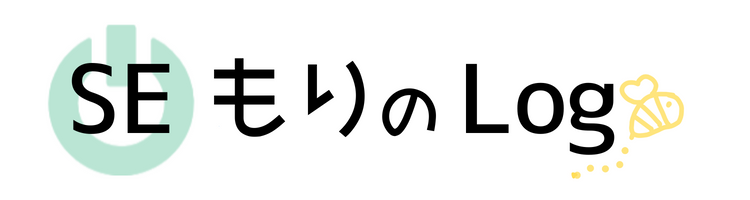


コメント